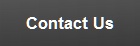DOWNLOADS

CSV File Layout as follows:
A=Ref (Customer code or Employee Number or Reference)
B=Name (Employee or Creditor Name)
C=Amount (Nett. Amount)
D=Account No. (Customer or Employee Account number)
E=Branch Code (Bank Branch Code)
F=Ref (Reference to reflect on Customer or Employee Bank Statement)
G=Email Address (Email notification will be sent to beneficiary to notify payment instruction)
None of these fields should exceed 16 characters and all data must all be formatted as text.
Save file as *.CSV with no commas or special characters in text, ONE header and no footer.
Format cells to "text" before save as *.CSV.
DO NOT OPEN THE *.CSV FILE AGAIN AFTER SAVED (Excel will add formatting to this *.csv file when opened and it will not import correctly)
A=Ref (Customer code or Employee Number or Reference)
B=Name (Employee or Creditor Name)
C=Amount (Nett. Amount)
D=Account No. (Customer or Employee Account number)
E=Branch Code (Bank Branch Code)
F=Ref (Reference to reflect on Customer or Employee Bank Statement)
G=Email Address (Email notification will be sent to beneficiary to notify payment instruction)
None of these fields should exceed 16 characters and all data must all be formatted as text.
Save file as *.CSV with no commas or special characters in text, ONE header and no footer.
Format cells to "text" before save as *.CSV.
DO NOT OPEN THE *.CSV FILE AGAIN AFTER SAVED (Excel will add formatting to this *.csv file when opened and it will not import correctly)

Download Master Creditor upload CSV File
Master Creditor Upload CSV File Layout as follows:
A=Creditor Number (Customer code or Employee Number or Reference)
B=Name (Employee or Creditor Name)
C=Ref (Reference to reflect on Customer or Employee Bank Statement)
D=Branch Code (Bank Branch Code)
E= Account No. (Customer or Employee Account number)
F=Account Type (1 =cheque, 2 =saving, 4 =Bond)
None of these fields should NOT exceed 16 characters and all data must all be formatted as text.
Save file as *.CSV with no commas or special characters in text, no header and no footer.
Format cells to "text" before save as *.CSV.
DO NOT OPEN THE *.CSV FILE AGAIN AFTER SAVED (Excel will add formatting to this *.csv file when opened and it will not import correctly)
A=Creditor Number (Customer code or Employee Number or Reference)
B=Name (Employee or Creditor Name)
C=Ref (Reference to reflect on Customer or Employee Bank Statement)
D=Branch Code (Bank Branch Code)
E= Account No. (Customer or Employee Account number)
F=Account Type (1 =cheque, 2 =saving, 4 =Bond)
None of these fields should NOT exceed 16 characters and all data must all be formatted as text.
Save file as *.CSV with no commas or special characters in text, no header and no footer.
Format cells to "text" before save as *.CSV.
DO NOT OPEN THE *.CSV FILE AGAIN AFTER SAVED (Excel will add formatting to this *.csv file when opened and it will not import correctly)


Use this format to upload all your Creditor/Payees information into PAO Master Creditor Setup

Use this format to upload all your Creditor or Salary/Wage batch into PAO for payment

Account Types as follows:
1 =Cheque
2 =Saving
4 =Bond
1 =Cheque
2 =Saving
4 =Bond
ASSITSANCE